There’s a new danger in work zones. It’s not falling equipment, excessive noise, or collapsing trenches. No, this risk comes from a device that fits in the palm of your hand – we’re talking about notifications from phones.
Notifications from phones (also known as push notifications) are distracting. The moment you hear that “ping,” you immediately pick up your phone to look at it. That glance, even if it’s for a few seconds, takes your attention away from what you’re doing. If you work in construction zones, that momentary distraction could prove fatal.
Eliminating phone notifications in work zones is crucial to maintaining safety. Read on to learn why push notifications are so dangerous and how you can stop them effectively, efficiently, and safely.
What Are the Dangers of Phone Alerts in Work Zones?
In 2013, Apple announced that it had sent out 7.4 trillion push notifications. Since then, the number of notifications hasn’t dropped. In fact, it’s only risen.
The reason for that is that people have come to rely on these notifications. Push notifications give us a great deal of relevant information at a glance: we’ve gotten a new email, someone has liked our Facebook status, another person just started following us on Instagram, etc. The moment our phone chirps to alert us of a new notification, we stop what we’re doing to find out what our Android or iPhone has to tell us. It’s why a 2016 Deloitte study revealed that people look at their phones 47 times a day on average (that number jumps to 82 times if that person is in a younger demographic).
Push notifications have conditioned us to expect something every time we look at our phones. They’re addictive. Whenever you hear that trill, your focus shifts to your mobile device. It seems trivial unless you work in construction zones or you’re a driver in a fleet. Then, distractions are deadly.
It’s a terrifying scenario: a truck driver receives a push notification while he’s traveling. He picks up his phone to look at it for a second. That second is enough to distract him. The truck driver plows into the car ahead of him, causing a deadly chain reaction that claims the lives of several motorists.
Construction zones aren’t immune from the perils of push notifications, either. While there might not be motorists or traffic in those areas, there’s heavy equipment. Employees using those machines could cause serious damage if their attention is diverted. Even an employee on the ground could be in danger if he or she check notifications at the wrong time.
The Benefits of Eliminating Phone Alerts in Work Zones
Eliminating push notifications in work zones yields two enormous benefits to your company: a reduction in injuries or fatalities and greater focus.
Between 2009 and 2014, 200,000 people were injured in work zone accidents. Work zone fatalities numbered 4,400 during that time period. Injuries and fatalities are devastating. They wreck morale, ruin corporate reputations, and leave families without providers.
While an increase in focus is less of a tangible benefit, it’s still crucial to companies, especially those that operate in construction zones or run vehicle fleets. It sounds self-evident, yet the rate of distracted workers means that managers haven’t gotten the message: focused workers pay attention to what they’re doing. They’re productive, they’re efficient, and they deliver higher-quality work. Focus, therefore, is good for the bottom line.
How to Eliminate Phone Alerts in Work Zones
There are five ways to eliminate push notifications from devices in work zones, which range in effectiveness from “not at all” to “completely”:
- Creating informal policies about cell phone or device usage in work zones
- Creating formal policies about cell phone or device usage in work zones
- Launching work zone safety training initiatives
- Banning cell phones and devices outright in work zones
- Implementing an app to eliminate push notifications in work zones
Creating Informal Policies about Cell Phone or Device Usage in Work Zones
The first method we’ll discuss is creating informal policies about cell phone or device usage in work zones. This is probably one of the least effective techniques of eliminating push notifications, and we’ll explain why momentarily.
An informal policy would be a memo or an email from the work zone safety manager. The memo or email could be strongly worded, saying something like, “We strongly discourage the use of cell phones or mobile devices in work zones.” Yet, unless there’s some kind of penalty for not following the rules, this won’t work.
Today, workers rely on their cell phones and mobile devices to help them do their jobs. For drivers, real-time traffic alerts are essential. Some apps also tell you about changes to speed limits, road conditions, traffic flow, and when you’re entering road construction zones. Workers will take one look at the wording “strongly discourage,” snort, and then continue using their devices in traffic.
Creating Formal Policies about Cell Phone or Device Usage in Work Zones
This approach to eliminating push notifications is somewhat more effective than the previous one. Policies that work are those that have some kind of disciplinary action attached to them. For example, you could write a policy that would penalize workers if they were caught using their cell phone or mobile device in a work zone.
However, formal policies are only as good as the enforcement of them. While it’s easier to monitor your employees in construction zones, how can you track drivers as they navigate traffic? As we mentioned earlier, they might be using navigation apps with push notifications to alert them to road conditions or traffic patterns. If there’s no one in the car with them, drivers feel like they can’t get caught.
Launching Work Zone Safety Training Initiatives
Another technique for eliminating push notifications in work zones is to launch a zone safety training initiative. This involves developing a curriculum, scheduling training, and selecting someone to deliver it.
Zone safety training is important – it sets expectations about what a safe workplace looks like. Workers can’t be expected to know how to safeguard themselves or others from threats if they don’t understand what those threats are. A workforce that’s aware of the risks of using mobile devices in traffic or on the road is one that’s less likely to engage in those risky behaviors.
Yet again, there’s a caveat. Safety training is only effective if it’s not a one-and-done event. Training must take place fairly regularly so that all workers can reap its benefits.
Also, there’s only so far training goes. Unless you’re monitoring workers, you can’t prevent them from using their mobile devices when they’re in traffic or cruising on the road. Even if your workers have undergone work zone safety training, they might be very good at rationalizing why the rules don’t apply to them. “Yes, but…” becomes easier and easier to say the further you are away from the classroom. You can hope that students will follow the safety training, but you have no guarantees.
Banning Cell Phones and Mobile Devices Outright in Work Zones
One of the least effective methods we’ll discuss is banning mobile devices outright in work zones. Why is it so ineffectual? As we mentioned above, people love their cell phones and mobile devices. They’ve become a part of how we live our lives. Even though we’ve all heard about how mobile devices and cell phones thoroughly (and sometimes dangerously) avert our attention, we still feel like we can’t go for more than a few minutes without looking at them.
A ban on mobile devices will lead to two things: a drop in morale and blatant disregard for the new rules. Employees will feel as though safety managers are both heartless as well as witless. At the first available opportunity, they’ll try to find a way around these rules. Bans are difficult to enforce because most companies lack the resources to monitor their employees for the entire time they’re on the clock. They lead to, as Macbeth said, “full of sound and fury, signifying nothing.”
Implementing an App to Eliminate Push Notifications in Work Zones
The final method we’ll discuss is implementing an app to eliminate push notifications in work zones is implementing an app. This is the most effective technique because it gives you control over push notifications in work zones without expending resources to monitor employees for compliance.
In the next section, we’ll describe how such an app works as well as what its benefits are.
How Does an App to Eliminate Push Notifications in Work Zones Function?
TRUCE Software offers an application that eliminates push notifications in work zones. Let’s explain how it functions.
You can set TRUCE’s app to work in certain locations. For example, if there are workers in construction zones, they shouldn’t be able to check their mobile devices to look up last night’s basketball score. However, the minute they enter the break room, they should be able to use their mobile devices (within the limitations of the corporate mobility policy).
Moreover, TRUCE’s app allows you to block push notifications based on that person’s activity. Let’s someone is about to get behind the wheel of a truck. The driver shouldn’t be checking his her email while sitting in traffic – that’s a danger to other motorists. TRUCE would block push notifications.
TRUCE’s focused safety policies allow you to eliminate push notifications for certain roles. Not every employee is in a situation where he or she is in imminent danger from zone safety risks; the accountant sitting in her office won’t cause a rear-end collision because she’s checking what’s new on Instagram.
TRUCE Software’s App at Work
Distracted driving prevention is a goal for vehicle fleet managers and safety professionals. TRUCE’s console allows you to set policies based on work zones, activities, employee roles, or groups. Once you’ve set your policies, you can see their results in the dashboard, such as how many push notifications have been blocked and how many hours those push notifications have been managed. The TRUCE app puts those policies in place.
But, what happens in the event of an emergency? Would TRUCE’s app block the use of the phone completely? The answer to that question is no. Wireless emergency access is available, so the worker could still call or text for help. An employee would also still receive emergency alerts so that he or she would be aware of what steps to take in a crisis.
Additionally, you can create a whitelist of numbers that are acceptable. A worker’s family members, office, or school can still get through to the employee if need be. There’s also a whitelist for apps, so if there’s an application that the employee needs to do his or her job, it’s still available.
What Does TRUCE Software Look Like in Action?
To get a sense of what TRUCE Software looks like in action, we’ll illustrate with two examples.
In the first example, Rick is a truck driver. Rick owns an Android phone. He uses it in his personal life as well as in his role as a driver. Android contains both work and personal apps.
Rick’s company uses TRUCE Software’s app to block push notifications when Rick and his fellow truckers are on the road. So, even when Rick is sitting in traffic, he can’t check his apps.
Now, let’s say there’s an emergency – Rick is involved in an accident. His Android gives him wireless emergency access so that he can call his boss as well as his wife to let them know what happened.
In the second example, Libby works in construction zones for a company based in Florida. As with Rick, her Android is for work and personal use. Libby’s company also implemented TRUCE’s app. The firm has blocked push notifications based on locations, roles, and activities.
If Libby is in one of the company’s construction zones, she can’t receive any push notifications with the exception of emergency alerts. Should Libby be witness to an accident, she can still call emergency phone numbers and have wireless emergency access. And, if a hurricane is coming, Libby will receive emergency alerts to tell her where to seek shelter.
The Benefits of TRUCE Software’s App to Block Push Notifications
TRUCE’s app is the most effective method of blocking push notifications. You don’t have to worry about enforcing policies, or using precious resources to monitor policy compliance. Just configure TRUCE’s app to your desired settings, and it works.
This app protects your workers as well as your physical assets from accidents because it prevents the distractions of push notifications in work zones. When employees aren’t in work zones, they can use their mobile devices and apps, giving you peace of mind that your workforce is safe.
Choose the effective, efficient method of blocking push notifications at your company.