Improved functionality to increase employee safety and productivity through mobile device policy compliance
TRUCE Software, the global leader in contextual mobile device management technology, announced today the release of its Employee Utilization Dashboard. A significant expansion of its Management Console tools, the Utilization Dashboard is designed to give customers increased visibility and insights into the use of the TRUCE application across their workforce with tools to identify risks in mobile device policy compliance.
TRUCE’s patented technology offers employers the ability to manage employee access to mobile apps in designated work zones and company vehicles using contextual indicators and location-specific beacons. As a result, employees work smarter and safer in designated zones, where an individual’s mobile device is in use – behind a desk, in a meeting room, driving a vehicle, working at a jobsite, etc. The Utilization Dashboard ensures the TRUCE app is installed and operating effectively on employee devices while improving policy compliance by identifying individuals – on an employee-by-employee and device-by-device basis – who may not be using the system properly.
For example, if an employee’s mobile device is experiencing Bluetooth issues that may result in lost software connectivity, this information now appears in the Management Console in real-time. Additionally, TRUCE sends alerts to administrators regarding suspicion of improper use. The new dashboard also provides administrators the ability to monitor trends over the course of days, weeks or months, and sends email alerts that deliver insights directly to an administrator’s inbox.
“TRUCE’s number one priority is employee protection and we’ve now given companies a simple way to monitor that safeguard in a single view,” said Chad Howell, vice president, product management, TRUCE Software. “TRUCE administrators can visualize, in real-time, how well the platform is working across their entire workgroup, and they have the ability to quickly detect where issues are occurring and address the specifics to fix the problem. Put simply, the Utilization Dashboard is an innovation aimed at simplifying administration and maximizing the effectiveness of the TRUCE platform.”
Identification Through Color-Coded System
Through TRUCE’s new color-coded system, the Utilization Dashboard helps administrators ensure that the TRUCE application is running effectively on employees’ devices, pinpoint minor issues before they become major, and prioritize concerns that need attention right away.
- RED indicates issues that require immediate attention, such as mobile device usage in unsafe work zones or software connectivity issues or interruptions due to technical issues.
- YELLOW warns of potential issues that can escalate quickly, such as an unstable Bluetooth signal or a low beacon battery – in contextual zone – that can end a TRUCE session prematurely.
- GREEN indicates that TRUCE is running as designed and there are no issues.
“When companies use TRUCE, they have peace of mind that their team is getting what they need from their mobile devices, without the distractions,” continued Howell. “They know that TRUCE is installed correctly on every mobile device and their employees are using the technology effectively. The new Utilization Dashboard not only makes this possible but does so with unsurpassed usability.”
For more information on TRUCE, visit www.trucesoftware.com.