Frequently Asked Questions
Check out some of the most frequently asked questions we receive about our solution at TRUCE Software. Can’t find what you’re looking for? Reach out and we’ll get back to you ASAP!
How is CMM different than MDM?
Contextual Mobility Management (CMM) helps companies to manage the use of mobile technology, what apps or features can be accessed according to the situation and the company’s policy. Mobile Device Management (MDM) is a solution to manage the deployment, configuration and ongoing maintenance of mobile devices. And, while both can manage user access to specific features and apps, only CMM can do so dynamically and in real-time, allowing the device to seamlessly adapt to the user’s environment without IT intervention, including managing phone calls and automatically dismissing incoming notifications to reduce distractions.
What can you manage on a mobile device?
Access to any feature, function, or app on a mobile device, including inbound and outbound calling capability, can be dynamically managed by TRUCE. Inbound notifications and alerts are also suppressed for as long as the device is being used in a managed or high-risk environment. In short, TRUCE automatically applies and enforces your mobile device usage policy on the device.
What forms of context does TRUCE recognize?
TRUCE is a software platform that relies on contextual inputs to apply appropriate policy enforcement. Those inputs can come from sensors built into the device itself (e.g. accelerometer, altimeter, location and even the microphone). Context can also come from external sources such as network availability, third-party data feeds and internet-enabled devices (IoT devices), and even beacons. While TRUCE does not specifically require hardware to function, in situations that require “micro-context”, TRUCE recommends the use of our Beacon technology to more accurately define the environment. A great example of this would be the need to differentiate between driving a company vehicle and riding in an Uber, both are examples of movement, but only one scenario is likely covered by company policy.
Do you require additional hardware?
TRUCE does not require additional hardware to function. There are specific situations where the use of our Beacon technology will enhance the benefits of our solution. TRUCE will evaluate your specific use case to determine if a Beacon is recommended. The TRUCE Beacon is included in the subscription price at no extra charge.
Do you have a consumer version of your solution?
TRUCE has been developed with the worker and the workplace in mind. We do not offer a consumer version at this time.
Does TRUCE block mobile phone signals in the workplace?
TRUCE does not block mobile signals – it is actually illegal to do so. Instead, TRUCE uses management to foreground over a device screen, suppressing access to any app or function not allowed by company policy. Calls and messages are still being received by the device, but any audible or visual notifications or alerts are dismissed while in the work zone. For example, if your policy prohibits mobile phone use on the plant floor, then when your employee brings their phone to that location, all apps and functions are automatically suppressed. Once they leave the plant floor, the phone reverts to normal operation and notifications of missed calls or messages are delivered.
TRUCE can be configured to support the specifics of your company usage policy. In all cases, however, emergency and 911 calling is always available.
How does the pricing work?
Generally speaking, the cost for TRUCE per user is far less than the cost of a cup of coffee. We realize that companies come in all different sizes, and how mobile technology is used on the job is equally varied. So, rather than a one-price-fits-all approach, we will instead work with you to develop the right volume and term, subscriber or site-based licensing options to support your organization.
I have telematics/cameras, why do I need TRUCE?
Most of our customers rely on telematics for their fleet management. TRUCE complements those investments by “engineering out” a significant portion of the issues that telematics systems capture. Issues often that require valuable time and resources to address. For example, with a telematics solution, a company can generate a report of all harsh braking events after they occur, and use that information to intervene and coach the employee. TRUCE, on the other hand, proactively eliminates the root cause of most harsh or panic braking – distraction caused by mobile phone use. The result is an immediate improvement in driver performance and a significant reduction in accident rates. Want proof? Hear from our customer Terminix on the results they’ve seen after deploying TRUCE.
How are you different than other distracted driving solutions on the market?
TRUCE offers a patented management solution supporting both iOS and Android devices, with capabilities unmatched by any other provider. Our robust, automated approach to policy enforcement requires no interaction with the user to launch, resulting in immediate compliance whenever your employee is behind the wheel.
Because TRUCE can be configured to match your specific mobile use policies, access to apps such as music, navigation, even hands-free calling (inbound, outbound, or both) are still possible if allowed under your policy. You can even configure TRUCE to manage based on time of day, or adapt policies based on work shifts. And, unlike many distracted driving apps, TRUCE is difficult for the user to defeat. TRUCE cannot be closed or swiped away from while active. If any aspect of the software or the required mobile permissions are tampered with or turned off, both the user and the administrator are immediately prompted for corrective action.
I have limited resources, how difficult will it be to manage compliance with TRUCE?
Only limited effort is required to ensure your team stays compliant while using TRUCE. During Implementation, we’ll work with you to develop effective change management communication and customized application training to meet your safety requirements. We’ll also equip you with training materials, including videos, to assist with any new hires to the program. In our experience, employees who understand the value of the program and the software are typically compliant and require minimal administration.
For typical administration of the platform, automated weekly reports can be delivered to managers and administrators highlighting any changes in employee compliance. Easy-to-read color-coding and issue details make it easy to quickly identify compliance issues and take corrective actions. In the case of larger organizations, TRUCE can even work with your IT department to set up APIs to eliminate the need to manually update changes in employees and phone numbers in the system.
What sort of reaction should I expect in my organization by implementing TRUCE?
This is a change, not just for employees but for the entire organization. It is normal for people to resist change, and most people will be in denial about their mobile phone usage.
That’s why it’s so important to manage expectations right from the onset, ensuring all impacted employees understand why TRUCE is being deployed, what it is, and more importantly, what it isn’t.
You can expect a sort of ‘detoxification period’ as your employees adjust to not having a constant influx of text and social media and emails and other alerts. Our customers have told us this typically lasts anywhere from a few days to a week before new habits are formed. Most find that once they get through that initial adjustment period, they become clearer-minded and more focused on their work and what they need to communicate.
Bottom line, TRUCE is more than just a mobile management tool. It is an integral part of your organization’s safety culture. That’s why we offer a variety of tools and resources to educate your team throughout the implementation process to ensure broad adoption and support of your mobile and safety initiatives.
We have already invested in MDM technology. Does TRUCE require me to implement something new?
Investing in MDM or EMM is a critical part of effective maintenance and management of mobile devices across the workplace. TRUCE complements those existing investments by adding a layer of contextual intelligence to device management. With TRUCE, user access to the apps and functions managed by an MDM can be dynamically adapted based on where the user is and what’s happening around them at the time they are using the device. This offers a more flexible employee experience while still ensuring safe, secure usage of mobile technology in the workplace.
TRUCE can be deployed through most MDM solutions and offers an integrated experience through either Jamf Pro for iOS devices or Ivanti Mobile Iron for both iOS and Android devices.
We use our MDM to limit and remove applications that do not comply with our corporate policy. How does the TRUCE approach differ?
MDMs traditionally take more of an “all or nothing” approach, meaning if you wanted to manage or limit access on a corporate mobile device, you would need to limit access all the time. With TRUCE, IT teams no longer need to lock down or “dumb down” a mobile device, compromising on its full capabilities in order to ensure safe and secure use in the workplace. Instead, TRUCE allows applications and functions to be automatically suppressed in specific situations where the policy applies, without IT or employee intervention. Once the employee leaves that environment, or the situation changes (e.g. vehicle stops moving, machinery stops operating), the mobile device reverts back to full access. The result is better utilization of your mobile investment and a more flexible employee experience while still ensuring compliance with corporate policy.