If your company’s mobile device policy allows navigation and music apps, you must first open the app(s) from inside the TRUCE App. This can be accomplished through the slide-out menu at the top-left of the TRUCE App while not in a managed zone, or from the Management Screen of the TRUCE App if in a managed zone. For your safety, it is recommended to select your route and/or start your playlist prior to beginning a session. If you need to make any changes while in management, TRUCE suppresses keyboard access. However, if allowable by company policy, you may be able to use voice commands to complete these tasks. Alternatively, you may also pull over in a safe location to use your keyboard.
- Home
- Knowledge Base
- TRUCE Management Behind the Wheel
- How do I use my navigation and music apps while driving?
How do I use my navigation and music apps while driving?
Related Articles
- How do I enable “Passenger Mode” if I am a passenger?
- Does TRUCE use GPS to track my whereabouts?
- If I am using navigation and I get a phone call, when I hang up, the navigation does not come back to the foreground. What do I do to get it back?
- Why do I not have full access to my phone after coming to a complete stop?
- Why does TRUCE take a while to engage when I first start driving?
- What is a Beacon, and do I need to have one in my vehicle?