If allowed by your corporate policy, open TRUCE on your device, click “Override” and select “Passenger Mode.” You will be presented with instructions on how to use this mode from the passenger seat followed by instructions for the rear seats. Read these instructions carefully, click ‘Next’ on each screen, hold the camera up to face the steering wheel (or headrest from the back seat) and wait a few seconds. Once the image-based test is passed, management will release, allowing you full access to that device until the session ends.
Note: TRUCE Passenger Mode uses facial recognition to verify your position in a vehicle. We do not store any images captured through this tool.