- Businesses face a complex challenge: How to manage employees’ access to and use of personal apps, especially on personal mobile devices
- Managing mobile device access requires an overall program that includes policy, enforcement tools, and employee communication and engagement
- Contextual mobility management (CMM) software, combined with a thoughtful company program, can help an organization find a balance between safety, productivity and worker satisfaction
Restricting access to personal applications and features on mobile and portable devices isn’t a new concept. In fact, companies have been managing employee access to device tools for decades, pre-dating the arrival of the smartphone.
On desktop and laptop computers, IT departments can block access to certain URLs or disable the ability to download software to the computer. IT can also control access to the company network through the use of passwords.
But now that employees are performing the same tasks on a mobile device that were once limited to a computer, without relying on the company network, managing access and usage is a more complicated challenge for an organization’s IT department. After all, they can’t control the cellular network – and that’s pervasive. It may seem like an organization’s only option is to provide a corporate device and lock it down at all times to control what happens on an employee’s phone at work.
Companies have another option. Contextual mobility management (CMM) software, like TRUCE, enables companies to set and enforce how employees use mobile devices during work. Companies can manage mobile device applications depending on what employees are doing, where they are, and other contextual factors. Better yet, TRUCE automatically enforces your policy, taking the burden off of field employees and management alike.
Establish a Mobile Device Management Program that Puts Written Policy into Practice
CMM means that a mobile device policy can be nuanced and reflect companies’ and employees’ specific, dynamic needs. It also puts the intent of a written policy into action, as the software protects and supports employees throughout their day. So what factors should companies consider when developing a mobile device policy (and deploying software to support it)?
Application Types and Their Relevance to Work
Company leaders should determine how this program will be deployed. That starts with deciding whether and how the company should restrict employee use of personal apps in the workplace. Consider the types of apps and features that have no relevance to most jobs – social media, games, or personal email.
Meanwhile, there are apps that may be translational, like navigation and work email. Regardless of any crossover value, the work utility of all apps should be carefully considered by leadership, built into company policy and can be programmed into CMM software. Questions that help guide decision makers include: Do they introduce risk to the company if they are accessed via the company’s wifi network, or used at the wrong time/place? Is it important to restrict certain apps all the time or just some of the time, and how will employees react to those decisions?
Varying Needs During the Employee Workday
Decisions around device access need to be weighed with perspective from all sides. Employees may work an eight-hour shift, but that doesn’t mean they’re working eight consecutive hours behind the wheel or around heavy machinery. Workers are afforded lunch, coffee breaks and other personal moments (often mandated by unions), and many look forward to that time for the opportunity to make personal calls, scan social media or shop online.
Employees rightfully want to maintain a connection to loved ones, friends and even news sources and other information outside the workplace, even on the job site and during a shift. Email, texting and social media provide these connections during those breaks between work, which are undeniably part of employees’ day-to-day. One way to manage that understandable push-and-pull is to establish policies that allow for flexibility, and use CMM to enforce that flexibility so that personal apps are only accessible when it is safe or beneficial.
How Mobile Devices Impact Employee Morale
Dictating what employees can access on their personal devices can be a tightrope to walk for leadership. On the one hand, safety and security concerns are high priorities for any organization, and open access to mobile device apps and features can compromise both. On the other hand, workers deserve (and expect) to be granted at least conditional access to phone, text, internet and other mobile touchpoints.
Some employees might believe they can and should police their own personal app usage. That isn’t feasible, if only because even the best-intentioned workers will have different standards of acceptable device behavior. It’s important to highlight any usage restriction as being beneficial to employees – not just for their personal safety, but also as a policy to promote individual productivity and professional growth. Contextual access to personal apps, managed by TRUCE, can even be strategically deployed to benefit both employer and employee: The sharing of personal moments on social media with co-workers, for instance, can be an outlet for employees while also fostering a stronger company culture.
Not Just a Policy but a Safety Culture
Managing personal app usage in the workplace amounts to more than just the installation of a written policy. You need to first develop a thoughtful strategy – one that takes into account not only business needs and security, but also the employee mindset and structure of their workday. A well-considered program of policy, enforcement and communication, combined with robust CMM software, can help an organization find a balance between safety, productivity and worker satisfaction.
For advice on how to roll out a technology safety program, check out How to Create a Culture of Adoption.