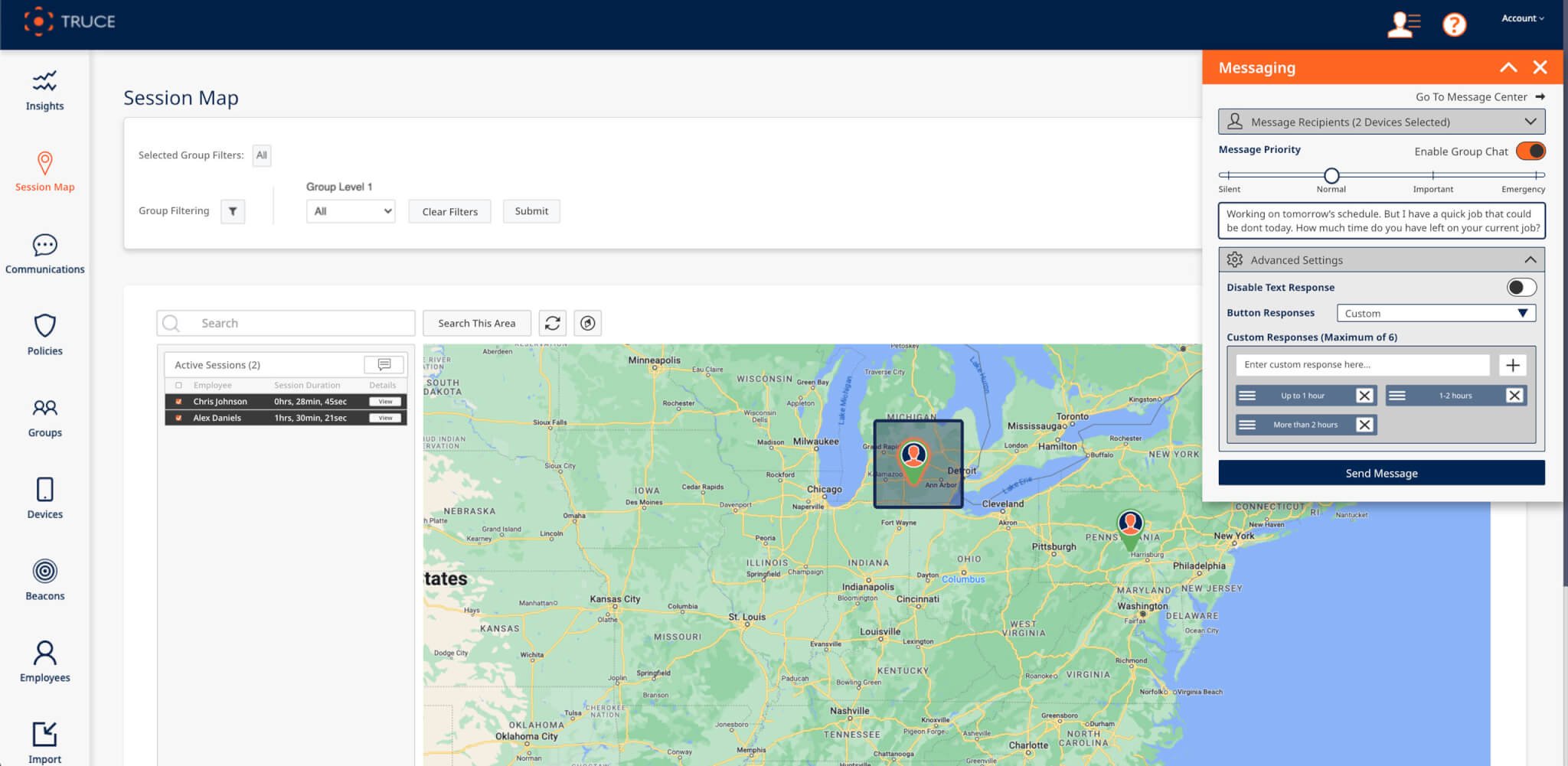Imagine this: You’re off-premise on official business. You’ve silenced your phone — your main tool for team collaboration — because the employee group chat is flooded with banter and off-topic talk, and you want to focus on the task at hand.
Then you miss a mass message about a critical issue.
With all of this group chat noise, it’s impossible to separate the unimportant from the urgent. But effective communication is the lifeblood of any successful organization. And the lack of communication is one of the leading causes of workplace failures, as cited by 86% of employees and executives.
In the digital age, however, many companies struggle to keep field and frontline workers informed and engaged without overwhelming them. In fact, 42% of employees are suffering from from burnout, stress and fatigue due to communication issues in their workplace.
How Enterprise Communication Software Solves Notification Overload
Employers risk exposing their workforce to message fatigue, and even distraction, with poor/irrelevant communication across multiple mobile apps and instant messaging platforms. A recent TechTarget survey found that 35% of companies used 11 or more enterprise communication and collaboration tools – that’s a lot for employees to monitor and reply to.
In addition, if work communications occur outside of work hours, work-life balance can be thrown off, reducing employee satisfaction.
Thankfully, TRUCE Connected Worker Solutions can improve and simplify communication, especially in field services industries.
The Need for Smarter Enterprise Messaging
Enterprise communication software keeps operations running smoothly by unifying various communication solutions and channels, such as calls, CRM, video-conferencing, screen sharing, project management, emails, chats, SMS, etc. into one system.
While common enterprise communication software solutions like Microsoft Teams, Google Workspace, and Slack are powerful platforms for office or remote workers, they don’t address the unique needs of lone workers and frontline employees working outside of a centralized office. We designed TRUCE Connected Worker Solutions especially for these workers.
As mobile-first enterprise communication software, TRUCE’s easy-to-use interface allows teams to easily collaborate and communicate in real-time. But on top of a daily communication tool, TRUCE’s secure platform provides a centralized communication hub that minimizes distractions, elevates lone and frontline worker safety, and leverages contextual intelligence to understand a worker’s surroundings to keep them safe and productive.
5 Ways Enterprise Communication Software Improves Field Services Operations and Safety
1. Streamlined Communications and Operations
TRUCE simplifies communication with a central platform to manage conversations and solve issues in real-time. This eliminates the need to send multiple emails, texts, and chats, streamlining communication between employees and departments. With TRUCE’s solution, all written communication is funneled within a single app and single administrative dashboard.
The TRUCE Connected Worker Solutions Dashboard
2. Enhanced Employee Experience and Reduced Message Fatigue
Group texts and emails can quickly become overwhelming, leading to message fatigue and decreased productivity. Unlike group chats that are often marred with unending notifications and distracting messages, enterprise communication software ensures employees only receive relevant messages at the right time.
With TRUCE, conversations are streamlined, and employees are only sent messages relevant to their job roles or location. This reduces information overload, improving work/life balance and increasing employee satisfaction. Employees can also set geographic zones for when they’re off-grid, ensuring they don’t receive messages while away from work.
In addition, not all messages are created equal, so TRUCE has built in message prioritization. TRUCE allows managers and organizations to tag messages as silent, normal, important or emergency level.
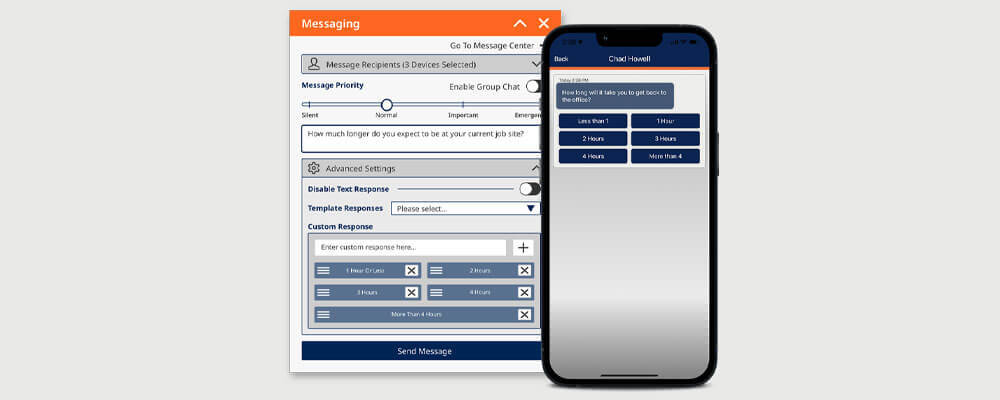
3. Stronger Safety and Security
Employees and employers can enjoy peace of mind with additional safety features.
Critical Event Management (CEM)
Employers can send safety broadcasts to warn their workers of potential risks. With some CEM solutions, notifications can become overwhelming or irrelevant, meaning workers start ignoring them or tuning them out, so they miss out on urgent messages. With TRUCE, you can highlight certain messages with an added sense of urgency, ensuring workers receive them in time.
You can reach out to specific employees in exact locations, allowing you to be relevant and targeted when it matters the most. For example, you can send work-related instructions while also transmitting alerts for risks such as wildfires, extreme temperatures, road shutdowns, criminal activity, etc.
Safety Check-ins and Automatic Issue Escalation
When workers arrive at a work site, they are automatically prompted to do safety check-ins. If employees report medium or high risk situations, their responses go to a series of pre-identified supervisors or administrators who are ready to provide timely assistance.
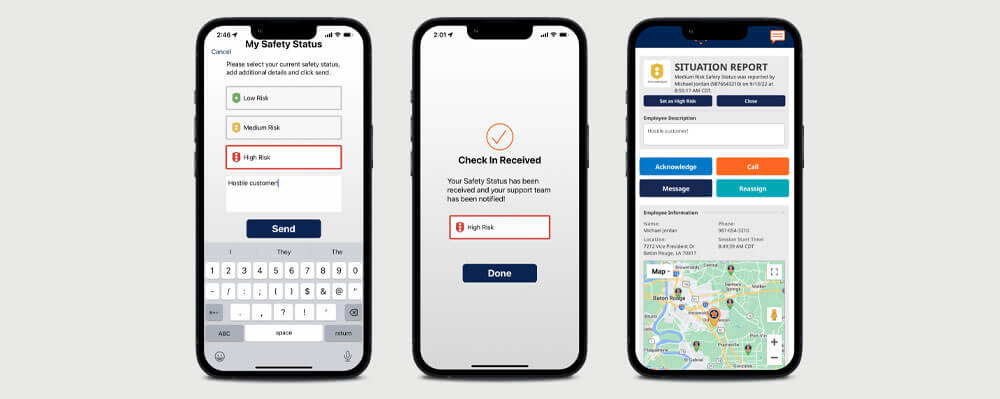
TRUCE helps field workers share risks they encounter at job sites — and empowers admins to warn workers of dangerous situations.
4. Easier Documentation and Compliance
Enterprise communication software helps employers abide by regulatory requirements by providing an auditable and secure platform to document safety and operational incidents. These logs can be reviewed and analyzed later to mitigate future risks and inform operations and safety strategies.
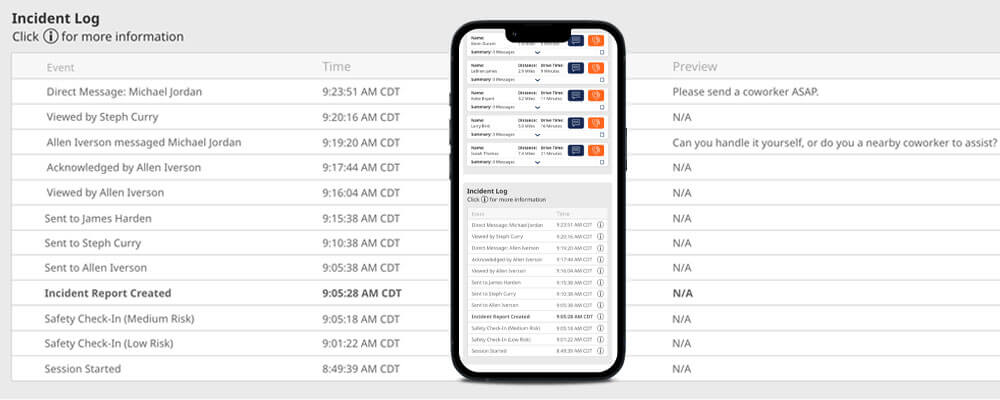
5. Enforce Organizational Culture and Policies
It’s tough to regulate group chats, considering how quickly conversations can deviate into topics that don’t abide by the company’s culture. Enterprise messaging helps employers wrangle group conversations, ensuring workers stay professional and on-topic.
In the case of TRUCE, managers can disable group chat and keep responses to buttons (Yes/No, OK, custom responses) to keep everyone focused. The same poll-like feature can be used for positive employee engagement: “Where should we order food from for our holiday party? Option 1, 2, 3.”
TRUCE can also stop distracted driving or unauthorized mobile device use, should you want to enforce mobile device policies at scale.
Is Your Organization Ready for Enterprise Communication Software?
Enterprise messaging software is an investment in your organization’s growth, offering several features that wouldn’t be available with traditional communication tools.
TRUCE can help if you want to:
- Stay better connected to lone and frontline workers. If your frontline employees constantly change working environments or encounter the public regularly, predicting risks and protecting them is impossible without the right communication tools.
- Enhance the employee experience by providing more control over how your workers communicate. Reduce distractions and combat overwhelm.
- Efficiently solve operational issues, perform task management, and more easily send back up or supplies to team members.
- Get the most out of the mobile devices you already have and consolidate l internal communications tools and collaboration tools into one platform.
- Measure the efficiency and safety of your employees and teams.
- Customize internal communication to focus on business-specific needs.
If you recognize any of these signs in your organization, it’s time to invest in enterprise communication software.
How TRUCE Can Improve Field Efficiency, Safety, and Communications
TRUCE can help you achieve all your communication goals while improving employee satisfaction and productivity. Here’s what to expect when you choose TRUCE Software as your go-to communications platform:
- Customizable, localized messages – Tailor your messages to match the specific needs of every geographic region or department, providing an engaging, relevant experience for all workers.
- Critical event management – Easily message your distributed workers to warn them about nearby threats, inclement weather, operational disruptions, and more.
- Lone worker protection – If a worker is in danger or needs operational support, they can raise an alarm and call for help. Requests are automatically escalated up the chain of command until acknowledged by your team.
- Centralized employee directory – Need a specific employee to complete a task quickly? With the TRUCE console, you can painlessly reach an individual worker and direct them appropriately. Employees can also contact you (the manager) directly, as and when needed with urgent safety and operations issues.
- Secure and auditable platform – Comply with industry-specific regulations by securely storing correspondence and situation reports.
If you’re looking to improve employee satisfaction, productivity, and safety with enterprise communication software, TRUCE is here to help. Get a demo today to learn more about how TRUCE can benefit your field and operations teams!